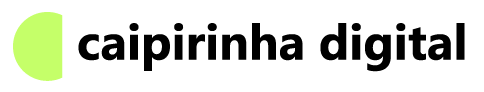Have you ever heard of Schema or Structured Data but have no idea what it means?
For any website to appear in a Google search, it must be indexed. In other words, a Google “robot” must have visited and catalogued your site, as we explained in the SEO article. This robot is responsible for ‘understanding’ the content of the page and classifying it in the best way so that it can be accessed when there is a search.
Structured data is resources used to organize the information on a page so that the search engine tool’s robot can easily identify the type of content. It’s like a very brief and tagged version that provides basic information very quickly hidden in the code of your page.
Structured data are resources used to organize the information on a page. Schema, in simple terms, is the best way to structure this data. It is a project founded in collaboration by Google, Microsoft, Yahoo, and Yandex that provides a series of standardized rules and classifications listed on schema.org.
In simple terms, it’s like the language spoken by the robots, where there’s an ‘vocabulary’ adopted to facilitate communication and information extraction. In practical terms, it’s a small piece of programming code added to each page that provides important data about the content.
Why Use Structured Data
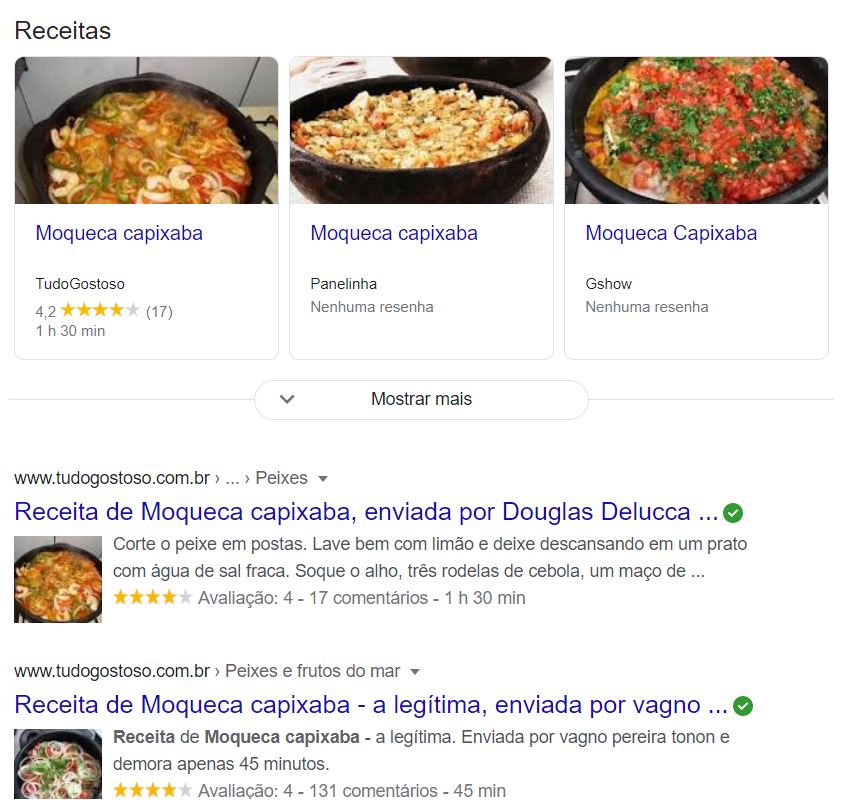
Google search results today show much more than just a list of URLs.
Take, for example, a search for ‘moqueca capixaba recipe’ (a typical dish from Brazil).
Notice that there is a recipe carousel followed by a list of results. In both, there’s additional information such as a photo, rating, cooking time, comments, and recipe type. These are called ‘advanced results.’
Structured data is the quickest and most efficient way that Google extracts this kind of information from the page’s content.
From a user’s perspective conducting a search, the advanced result improves the browsing experience on Google since it offers a minimum of information before accessing the site and directly influences the decision to click.
Structured data is the quickest and most efficient way that Google extracts information from the page’s content.
From your website’s perspective, you gain the possibility of appearing in more places on the SERP (Search Engine Results Page), like image carousels, articles, etc. Also, by providing more data, your site becomes more appealing (in addition to occupying more physical space in the results).
Another thing to consider… Google tends to reward sites that do things to help. Although there’s no official record that having schema helps you rank better, I assume it doesn’t hurt.
Even if it doesn’t increase your chances of ranking better in searches using structured data, using it opens up a whole world of advanced results. It’s believed that in Brazil today, only 27% of sites have Schema properly configured. That means configuring it correctly already puts you ahead of the competition!
(Note: structured data is not a substitute for quality content, authority, and other factors considered for ranking. It can only put you ahead of a competitor with similar characteristics to yours)
Schema Example
Google has a tool that tests the presence of advanced results and shows the schema data used: the Advanced Results Test.
In the case of the search results above, we tested one of the recipe pages.
You can see that there’s data for:
- Current location indicators: basically the page’s ‘breadcrumbs,’ the recipe’s location within the site.
- Guided recipes and recipes: all the recipe information, such as author, cooking time, ingredients, and a step-by-step guide on how to prepare it.
- Rating snippets: shows the recipe’s rating on the site (the result is the star-based rating system).
Now that we’ve seen roughly how structured data manifests, let’s see what it looks like as code. For example, let’s take the recipe schema:
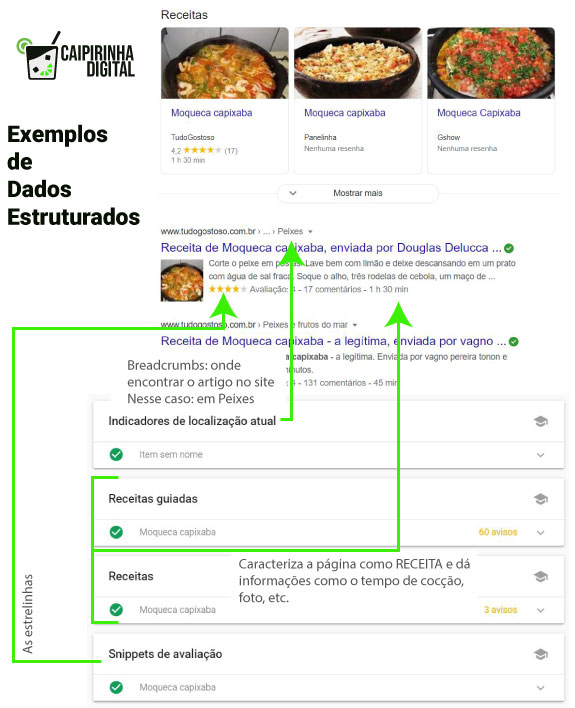
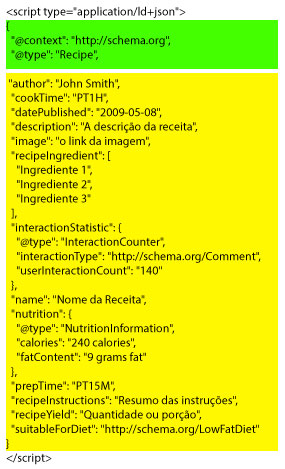
In this example, we have a recipe schema, which consists of two main parts.
The first, in green, identifies the data as belonging to the Schema vocabulary and classifies the type that will be used, in this case, recipes.
In the second part, in yellow, you’ll find all the variables that can be added or removed. Some are mandatory, and others are optional.
In this example, there’s data for the author, preparation time, preparation method, description, image, ingredients, the number of users who interacted with the recipe, name, calories, fat, dietary restrictions, and more.
It’s important to note that there are many other variables not in the code below. It all depends on your content.
Conclusion
Schema is a code you add to your website to make it easier for Google to read the content. It allows you to have pieces of information displayed as advanced results.
We’ve mentioned the recipe one, but there’s such a wide variety that, honestly, it can be overwhelming to know which one to use, especially at the beginning.
There are products, creative works, events, lists, images, and so on. And to make it more complicated, each of them offers a set of unique parameters that can be added.
I know it might seem complicated at first, and when you start delving into this universe… I won’t lie: it continues to be complicated… But it’s not impossible, and… Most importantly: the benefits are worth it. And look, I’m here to help you!
Don’t worry; there are several websites and plugins that can help a lot (stay tuned to the blog for more specific tips on how to use them)!