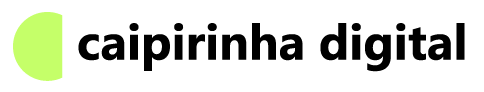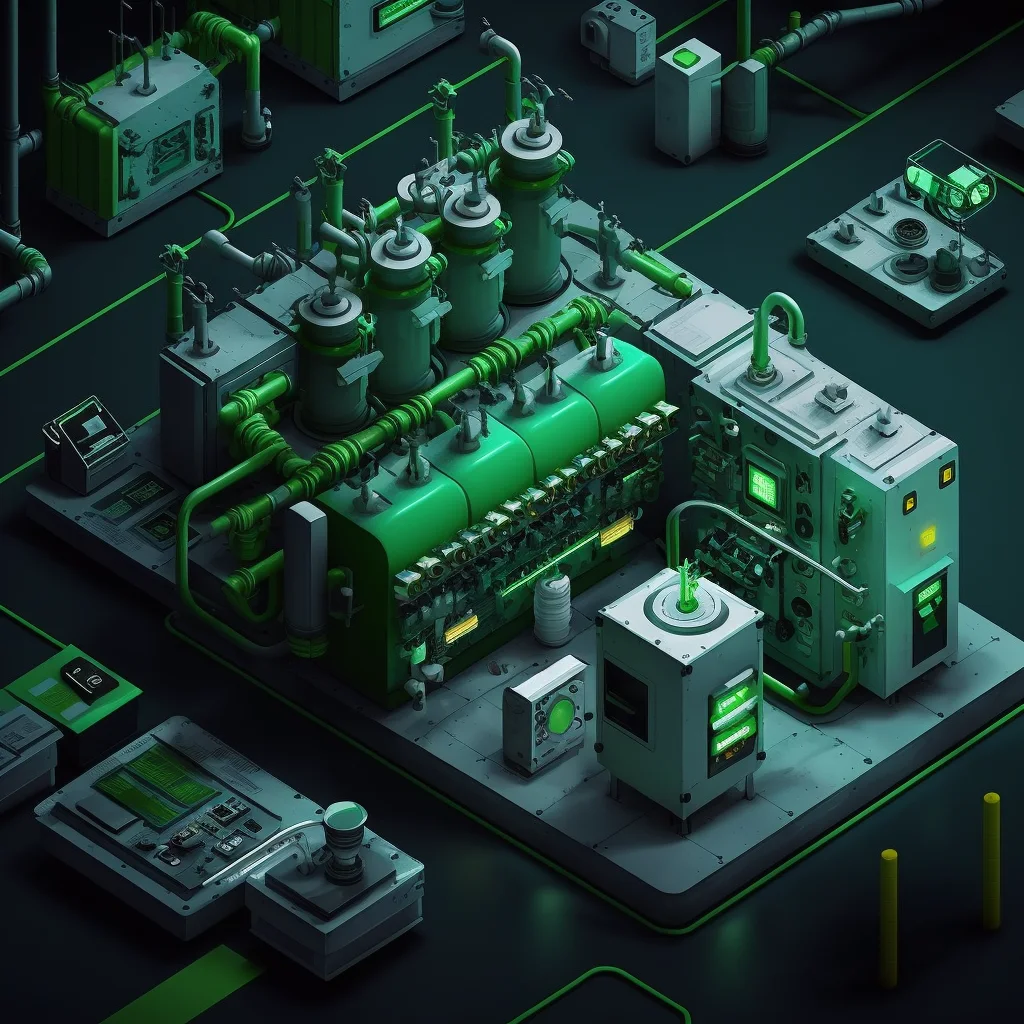Learn what automated workflows are and discover the first steps to implement them in your projects, improving efficiency and simplifying task management.
The digital era has brought about a revolution in how we perform our daily tasks. With the advancement of technologies, no-code has gained prominence for allowing the creation of customized solutions without the need for programming knowledge. One of the main innovations in this scenario is automated workflows. In this article, we will explore the concept of automated workflows and understand how they can impact productivity in the no-code world.
What are automated workflows?
Automated workflows are processes that allow tasks to be executed automatically, without human intervention, using no-code tools. These tools simplify the creation and implementation of automations, allowing even those without programming knowledge to create efficient solutions to optimize their activities.
Advantages of automated workflows
- Time and effort savings: By automating routine and repetitive tasks, you can save time and effort, allowing professionals to focus on higher value-added activities.
- Error reduction: Automation minimizes the possibility of human errors, ensuring greater accuracy and quality in processes.
- Increased productivity: With task optimization and the elimination of bottlenecks, automated workflows can significantly increase team productivity.
- Flexibility and scalability: No-code solutions allow the creation of customized and adaptable automations that can be easily adjusted and scaled according to business needs.
Popular tools for creating automated workflows
Several no-code tools are available on the market to create and manage automated workflows. Some of the most popular include:
- Make: A solution that offers integrations between applications and the creation of automated scenarios visually.
- Zapier: A platform that allows integrating and automating tasks between different applications, creating “zaps” that connect services and automate processes.
- Airtable: A no-code database platform that allows automations to manage and manipulate data efficiently.
Exemplos
To help better understand what automated workflows are and how they can be useful in various areas, let’s now look at three simple and practical examples. With these examples, you will have a clearer idea of how workflows can optimize tasks and processes, reducing time and costs, as well as increasing productivity and efficiency.
- An automated workflow can be used in e-commerce to send personalized thank-you emails after a purchase has been completed. The flow can be programmed to send a personalized thank you message, including details about the customer’s purchase, such as items bought and expected delivery date. This not only helps to improve the customer experience but also saves time and effort for the team, who do not have to manually send these emails.
- In a digital marketing agency, an automated workflow can be created to manage the content creation process. This flow can include sending briefings to writers, content review, client approval, and publication. With an automated workflow, all the steps of this process can be tracked and managed in one place, saving time and ensuring that everyone involved is aligned.
- In a human resources department, an automated workflow can be used to manage the hiring process. This can include initial resume screening, interview scheduling, sending follow-up emails, and collecting feedback from interviewers. With an automated workflow, it is possible to streamline the entire hiring process, saving time and allowing the team to focus on other important tasks.
With the advancement of technology and the increasing need for agility and efficiency in processes, automated workflows have become a valuable solution for companies and individuals seeking to optimize their daily tasks.
Throughout this article, we have seen how process automation can bring various benefits, from saving time and resources to reducing errors and improving productivity. With the right tools and proper understanding, it is possible to create efficient and customized automated workflows to meet the needs of each business or project.
If you are thinking of implementing automations in your processes, be sure to delve deeper into the subject and seek best practices to achieve success in your journey. To learn more about how to create automated workflows, follow Caipirinha Digital, where I frequently address this topic and share practical tips and examples to help you optimize your processes efficiently and without complications.