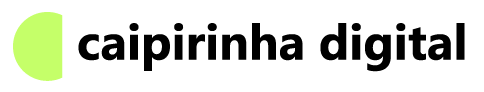Did you know that Google is about to deactivate Universal Analytics? Are you prepared for this change?
Google Analytics is a free tool offered by Google that allows you to monitor website traffic and collect valuable information about the users who access it. It provides a wide range of data, such as the number of visitors, the most viewed pages, the time users spend on the site, the geographical location of visitors, and much more.
With this information, website owners can make informed decisions to improve the user experience, increase marketing effectiveness, and enhance lead conversion to sales. Google Analytics is an essential tool for anyone wanting to succeed in their online presence.
Universal Analytics vs. Google Analytics 4
There are two main versions of Google Analytics: Universal Analytics (UA) and Google Analytics 4 (GA4). Universal Analytics is the older, well-established version of Google Analytics. It uses cookies to track user interactions on a site and provides detailed information about visitor behavior. Universal Analytics is widely used around the world but will soon be phased out by Google.
GA4, on the other hand, is the latest version of Google Analytics. It offers a more user-centric approach to data analysis and is designed to provide valuable insights into how users interact with the site. Unlike Universal Analytics, which focuses on sessions and page views, GA4 tracks user actions at a more granular level, allowing website owners to better understand user behavior and optimize the user experience more effectively.
One of the main differences between GA4 and UA is that GA4 is designed to be more flexible and scalable, allowing users to monitor multiple devices and platforms in one place. Additionally, GA4 offers advanced features such as user flow analysis, enhanced event tracking, and event-based conversion reports. In contrast, UA is more limited in terms of features and does not support advanced event tracking.
Universal Analytics is Coming to an End!
Google announced the so-called “Google Analytics 4” (GA4) back in October 2020… and now, even though we might have pretended not to see it, Google is forcing us to switch to GA4 by July 1, 2023. Remember that GA4 does not collect data from UA, so it’s important to start using GA4 as soon as possible to build a history for your site and not lose any important information.
If you don’t install the Google Analytics 4 (GA4) property on your site, you will lose all previously collected data in UA, as they will not migrate from one property to another, since the data collection methods are different. Additionally, when you start an account in GA4, it begins empty, meaning without any data. Therefore, it’s important to install GA4 as soon as possible, to ensure that your data starts being collected on the new platform and that you don’t lose any important data.
If you’re not sure how to install the new property, I suggest looking at this article that teaches how to install GA4.
What’s Going to Happen?
The first thing you need to know is that until July 1, 2023, you can continue using and collecting new data in your Universal Analytics properties. But what will happen after?
From July 1, 2023, you will still be able to access the data that was previously collected in your Universal Analytics property for at least six months. So, pay attention: it’s important to export historical reports while you still can, because the data is important and we don’t want to lose it, right?
If you haven’t yet created your new GA4 property, Google’s Setup Assistant can create one for you. This new GA4 property will have some of the same basic features, such as goals/conversions and Google Ads links, that you have in your corresponding Universal Analytics property. I recommend you do the setup soon, but if you don’t, a notification banner will appear.
Stay alert, as in the coming months, Google will announce a future date when existing Universal Analytics properties will no longer be available. After that date, you will no longer be able to view your Universal Analytics reports in the Analytics interface or access your Universal Analytics data through the API.
I highly recommend that you make the switch to Google Analytics 4 as soon as possible. By doing so, you can build the necessary data and usage history in the new experience, preparing yourself for continuity when Universal Analytics is no longer available.