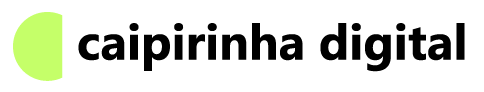Optimizing your site for search engines is essential to attract more visitors and boost your online business. Google Analytics and Google Search Console are powerful tools that provide valuable information about user behavior and your site’s performance in searches.

What is Site Kit?
Site Kit is an official Google plugin for WordPress that simplifies setting up Google Analytics and Google Search Console on your website. With Site Kit, you can:
- Connect your site to Google Analytics and Google Search Console with just a few clicks.
- View important data from both tools on a single dashboard.
- Gain valuable insights into your site’s traffic, user behavior, and search performance.
How to install Site Kit?
Setting up Site Kit is quick and straightforward:
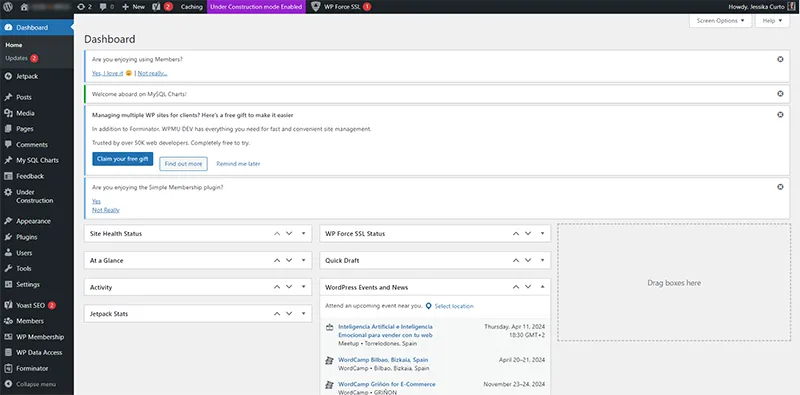
Access the administration panel of your WordPress site.
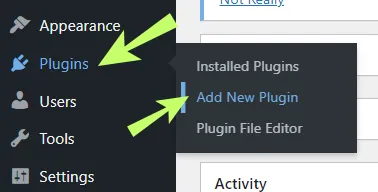
Go to Plugins > Add New Plugin.
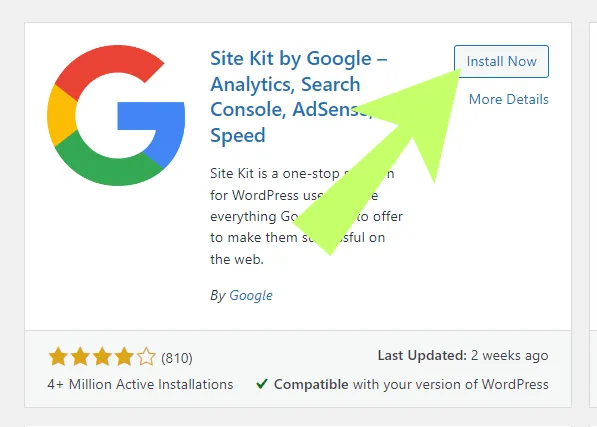
Search for Site Kit and install the plugin.
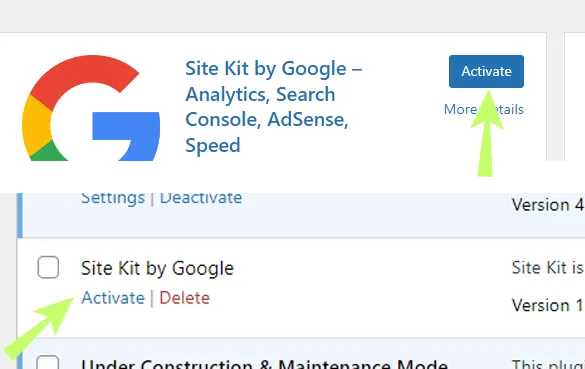
Activate the plugin.
How to install Google Search Console with Site Kit?
To continue the installation, just follow the activation screens that appear after activation.
If for some reason you exited this screen, just search for “Site Kit” in the right navigation bar and go to “Dashboard”.
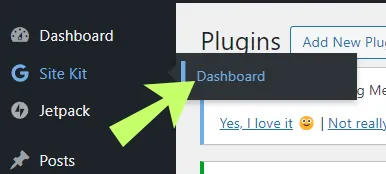
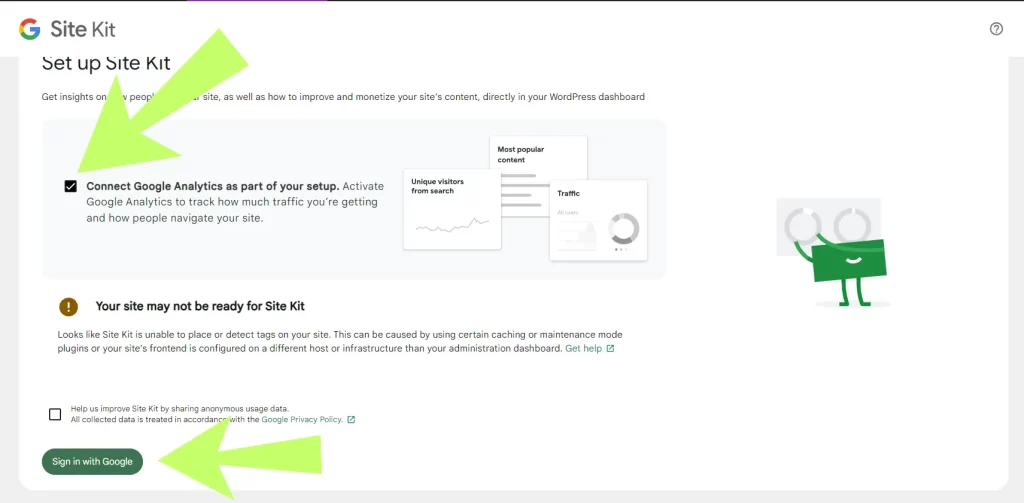
On the initial setup screen, select the option to “Connect Google Analytics as part of your setup” and click on “Sign in with Google” to link your Google account.
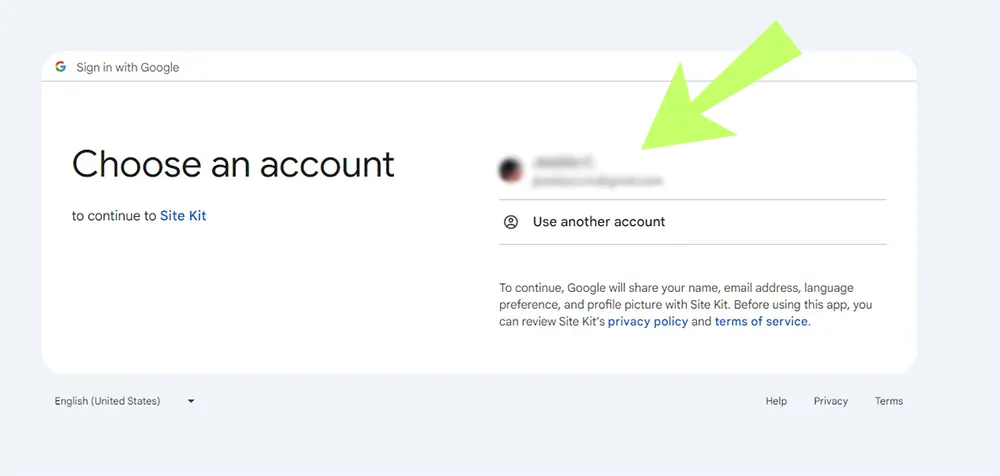
Select your Google account.
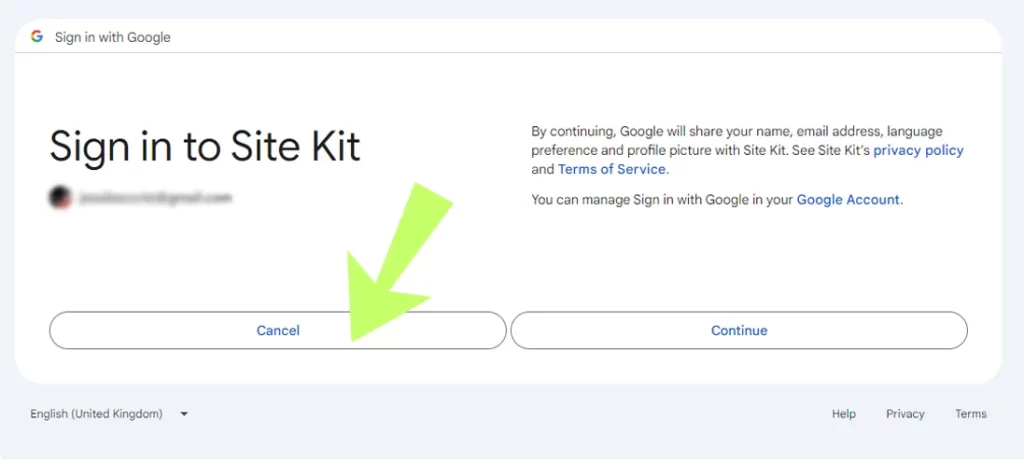
Confirm the plugin service login.
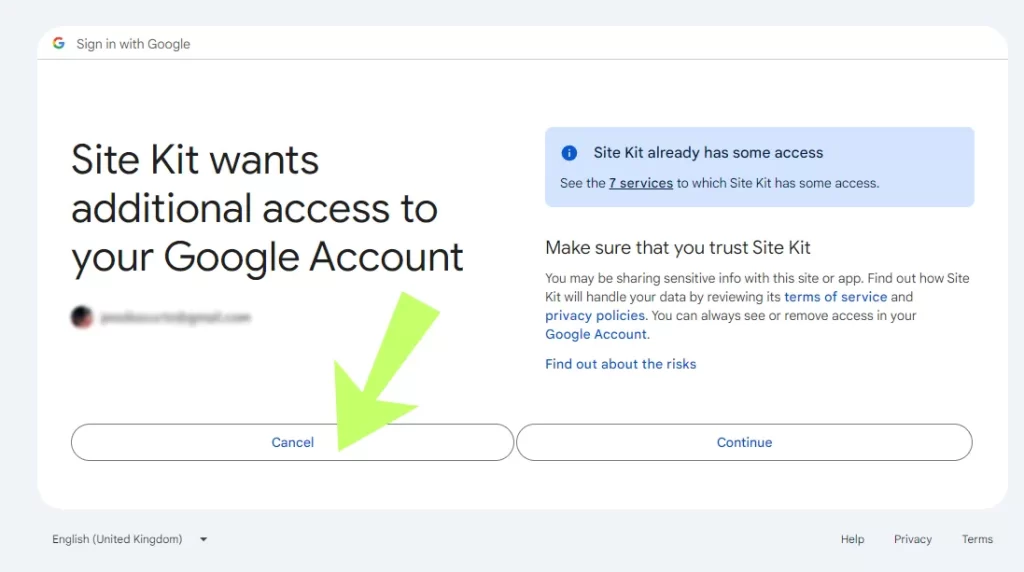
Confirm once again the plugin’s access to your Google account.
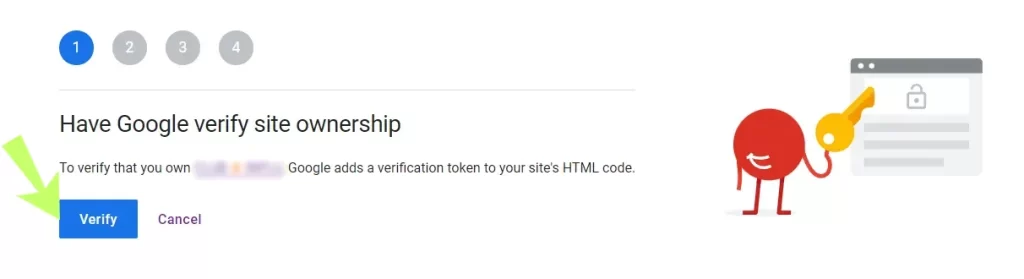
Now Google will verify site ownership by installing a code. For this, you need to give access to the Plugin again.
Click on “Verify”.
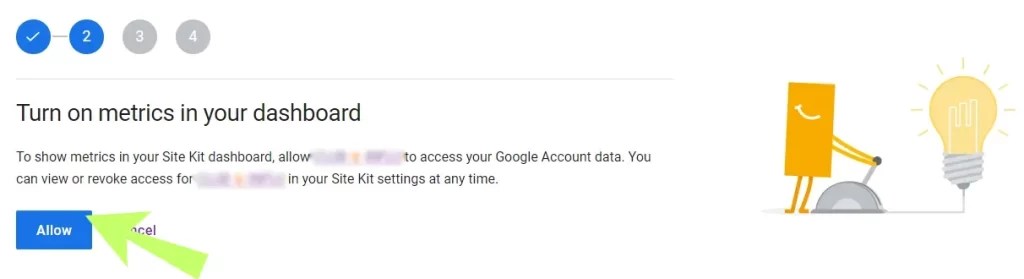
Advance through the screens, granting all the permissions that the plugin requests.
Click on “Allow”
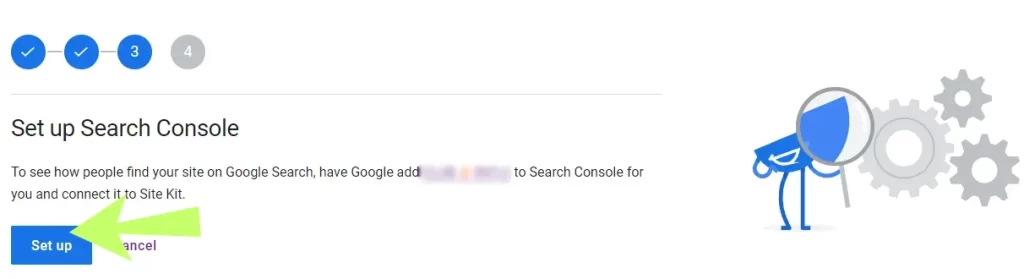
Next, to configure the Search Console, click on “Set up”.
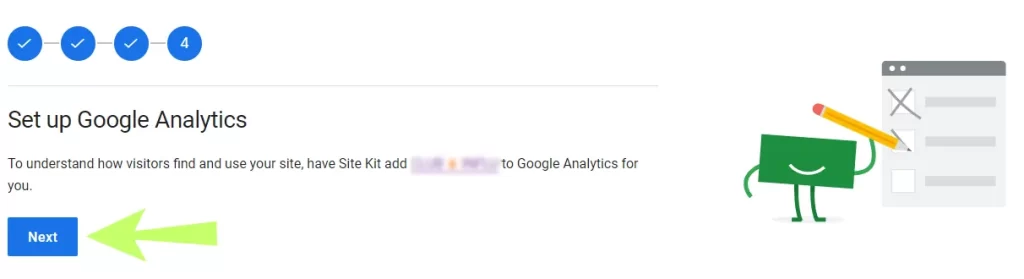
The plugin will proceed to setting up Google Analytics.
Click on “Next”.
Setting Up Google Analytics with Site Kit
The following step involves setting up Google Analytics. We’ll grant the Plugin access to your Google account again and follow the steps just like before:
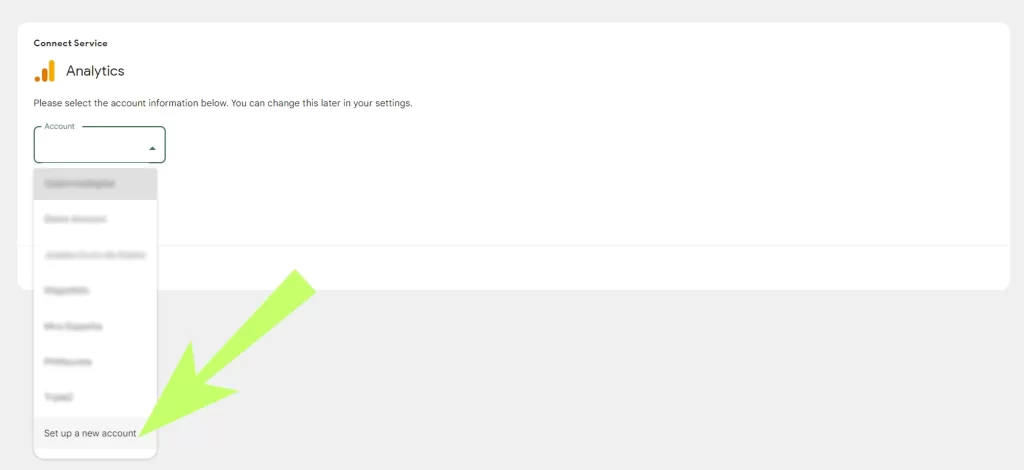
In the “Account” selection box, select the option “Create New Account“.
If you already have an account for this site, you just need to select that account from the list that appears and follow the guidelines.
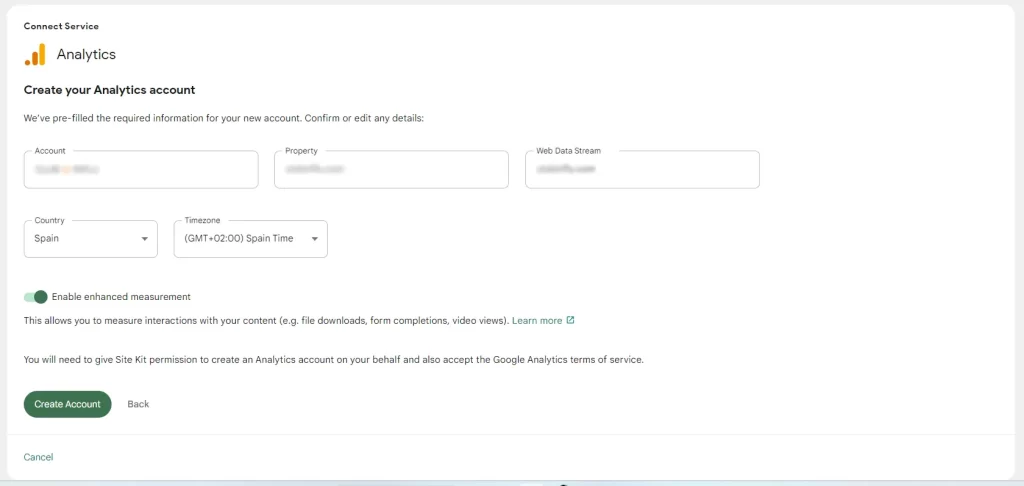
Confirm the account creation data. The first three options can be left as they come.
- Account: The name of the account (usually the name of the website).
- Property: the name of the property in Analytics.
- Web data stream: the name of the web data stream in Analytics.
Confirm the country and the reference timezone of the site, and if everything is correct, click on “Create Account”.
You can leave “Activate enhanced measurement” on.
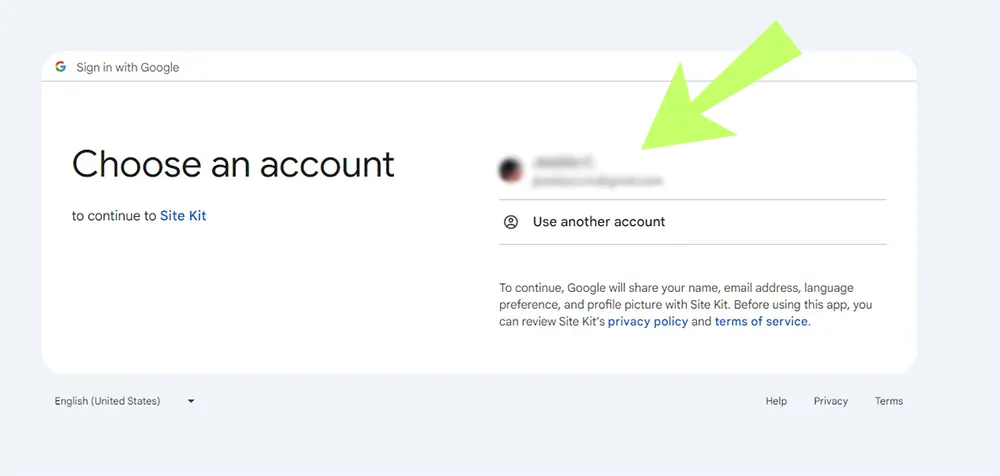
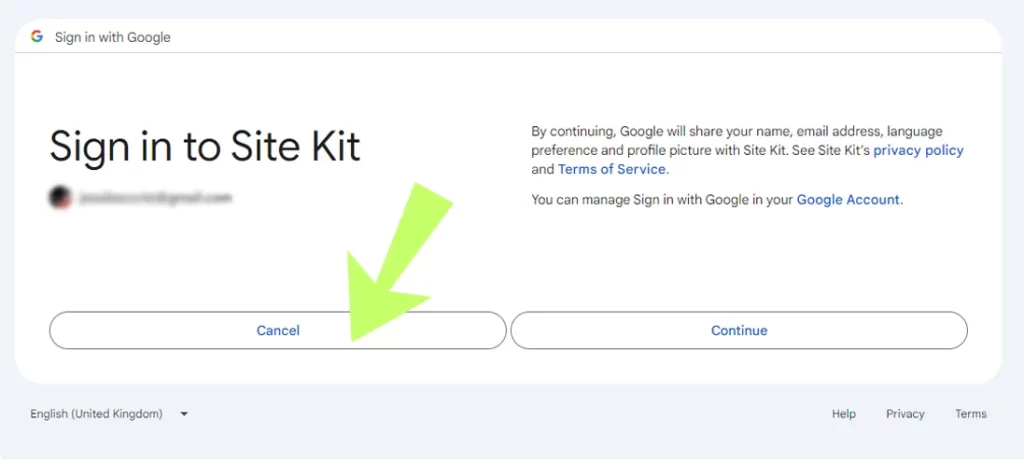
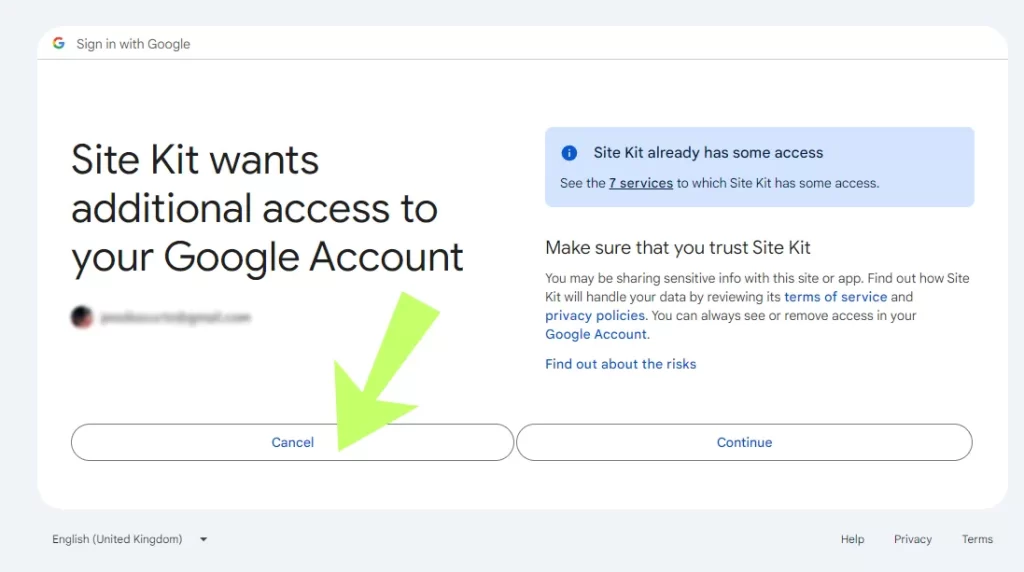
Now let’s confirm your Google account in the same way we did for the Search Console setup.
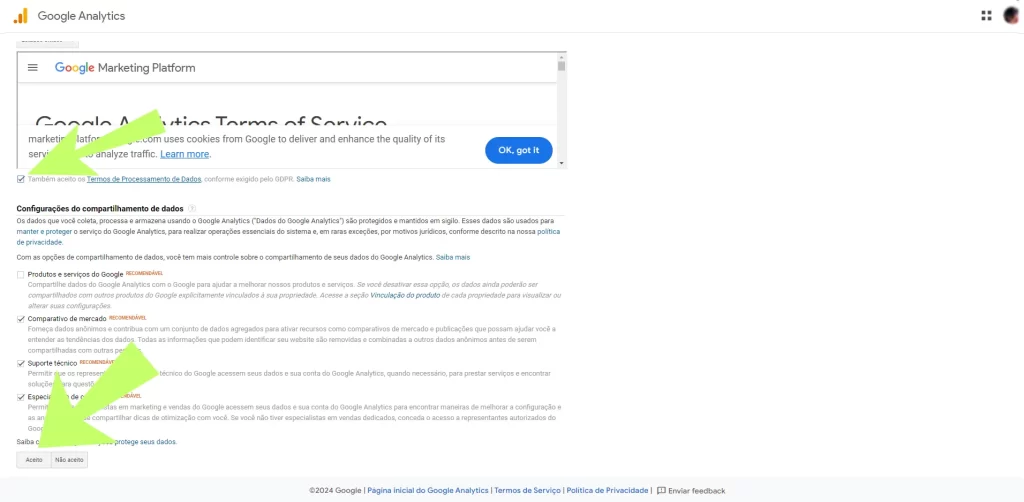
Almost done. Now, you just need to agree to Google’s “terms of service”.
Select the box “I also accept the Data Processing Terms as required by GDPR” and click on “Accept“.
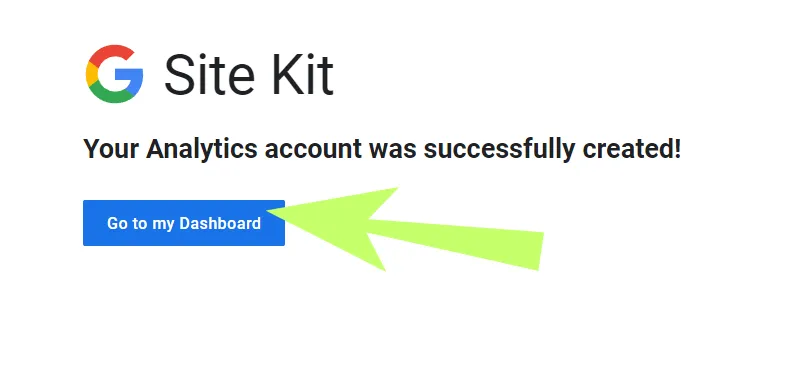
Congratulations! Your Google Analytics is now set up!
Click on “Go to my Dashboard” to return to your WordPress!
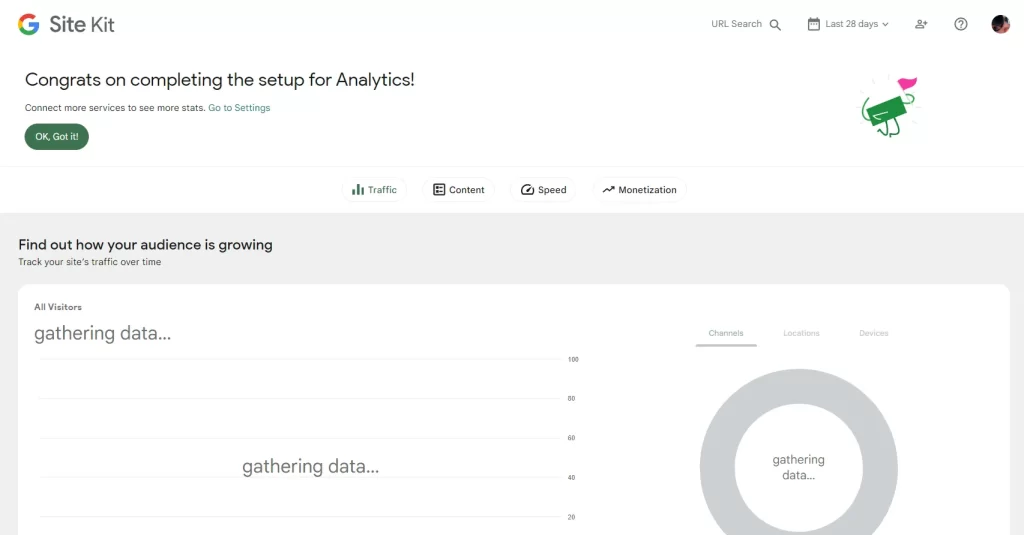
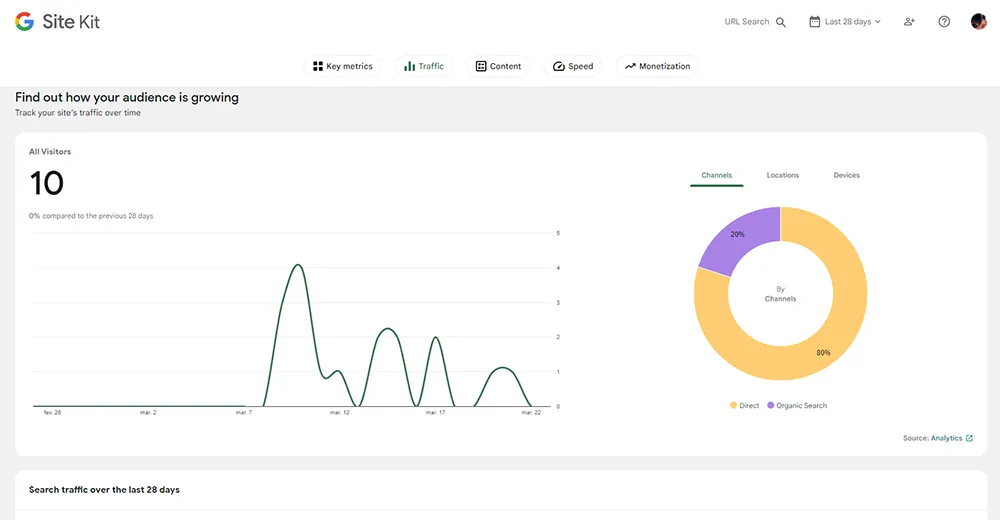
Your dashboard is now ready!
It may take a few days for you to start seeing data collected by the tools.
Conclusion and Next Steps
Congratulations! By setting up Google Analytics and Google Search Console on your WordPress site using Site Kit, you’ve taken a significant step towards optimizing your site and enhancing your online presence. These integrated tools equip you to gather accurate data on visitor behavior and your site’s search performance, essential for informed decision-making regarding content strategies and SEO.
Remember, site optimization is an ongoing process. As you begin to collect and analyze your data, be prepared to adapt and fine-tune your strategies to better meet your audience’s needs and improve your site’s ranking. Site Kit makes this process more accessible by providing valuable insights directly on your WordPress dashboard.
Don’t stop here! Continue exploring Site Kit’s features and use the information you gather to grow and enhance your site. The more you understand your traffic and search performance, the better you can serve your audience, improve your content, and ultimately, achieve your business goals.