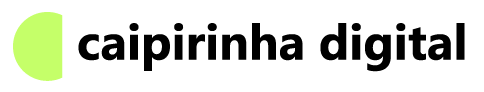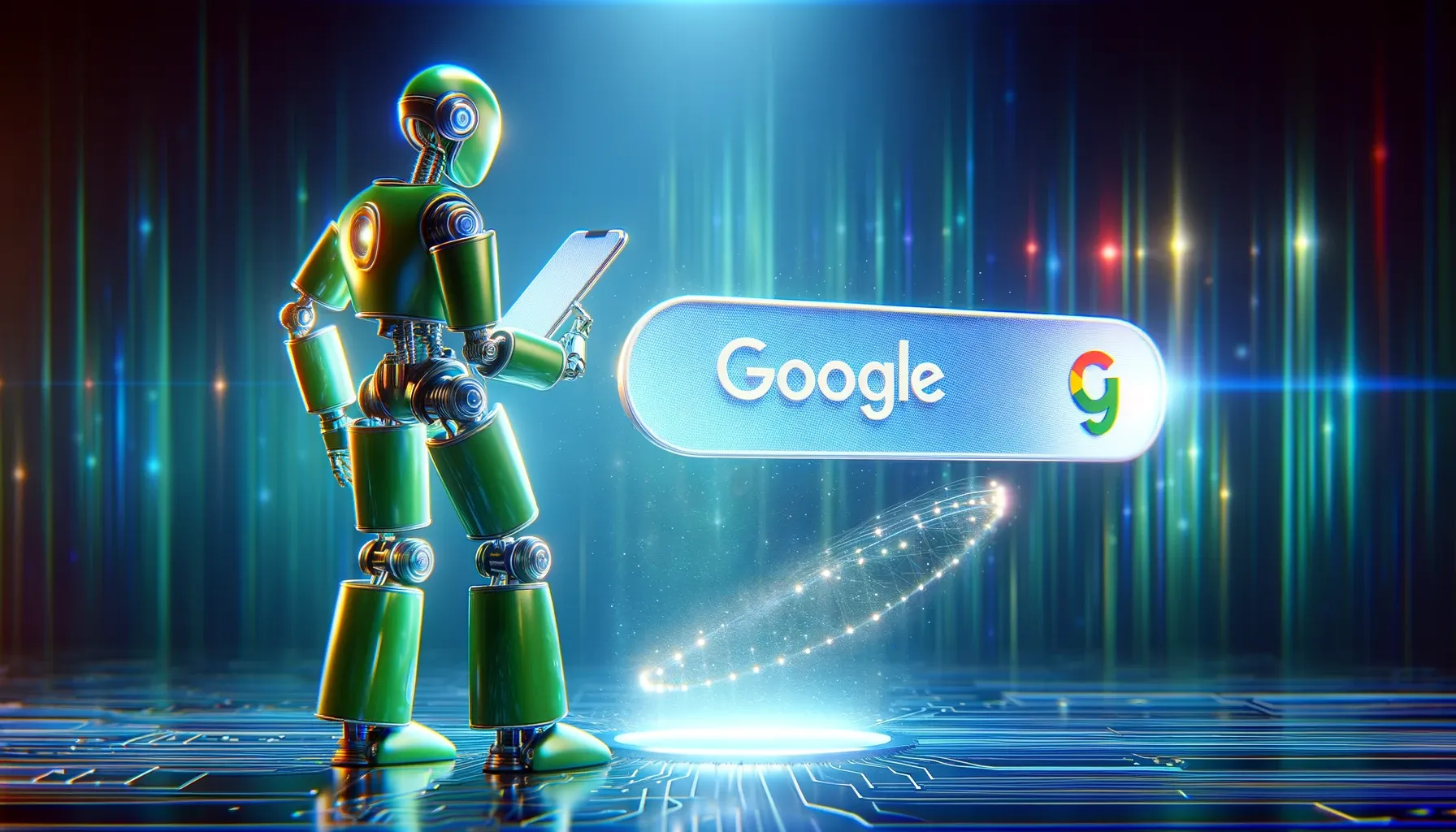Did you know that 75% of Google users never go past the first page of search results?
This means that if your site isn’t well-positioned on Google, you’re missing out on a significant opportunity to reach new customers and increase traffic to your business.
In this article, we’ll show you how to find out which page of Google your site appears on and give you valuable tips to improve your positioning and increase your online visibility.
The first thing you need to know is that simply typing a keyword related to your site into Google’s search bar may not give you an accurate view of your real position. This happens because browsers personalize search results based on user browsing habits, showing a distorted version of reality.
Set Up the Necessary Tool
First and foremost, you need to have a Google account. With it, you can access a variety of useful services, including the Search Console.
- Focus: Performance of the site in Google search results
- Objective: Monitor the site’s performance in Google Search and identify optimization areas
- Metrics:
- Clicks
- Impressions
- Click-through rate (CTR)
- Average search position
Monitoring and Analysis
After the initial setup, give the tools a few days to start collecting data. Soon, you can analyze how users find and interact with your site.
In Google Search Console:
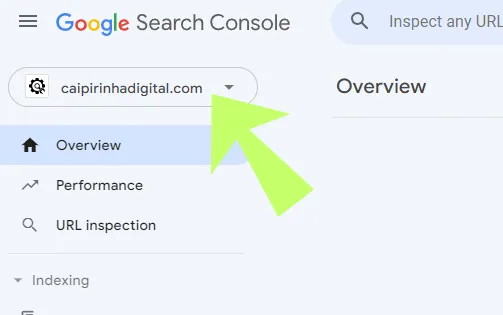
Access the Search Console dashboard and select your site.
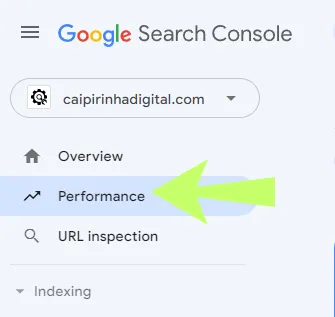
On the side panel, locate and click on “Performance.” This section is where you will find complete details on how your site is performing in searches.
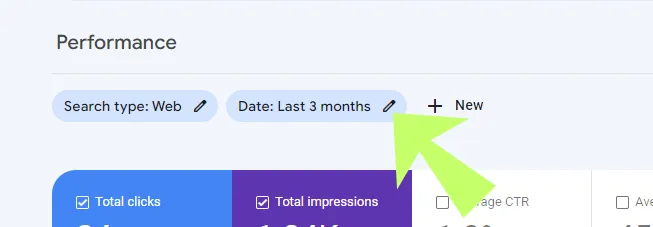
Make sure to set the date range at the top of the chart to the period you want to analyze. This will help you understand how your site has performed over time.
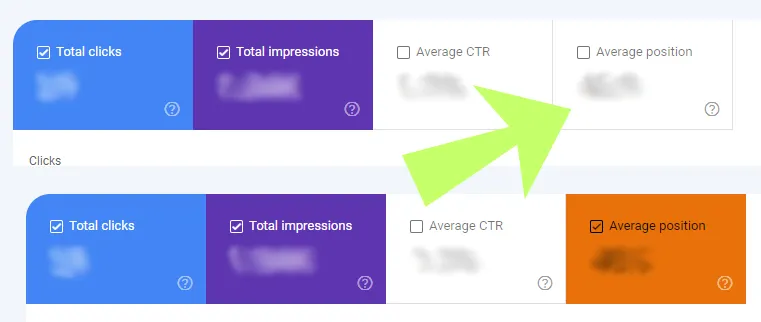
Ensure you select the “Average position” box in the frames located exactly above the chart.
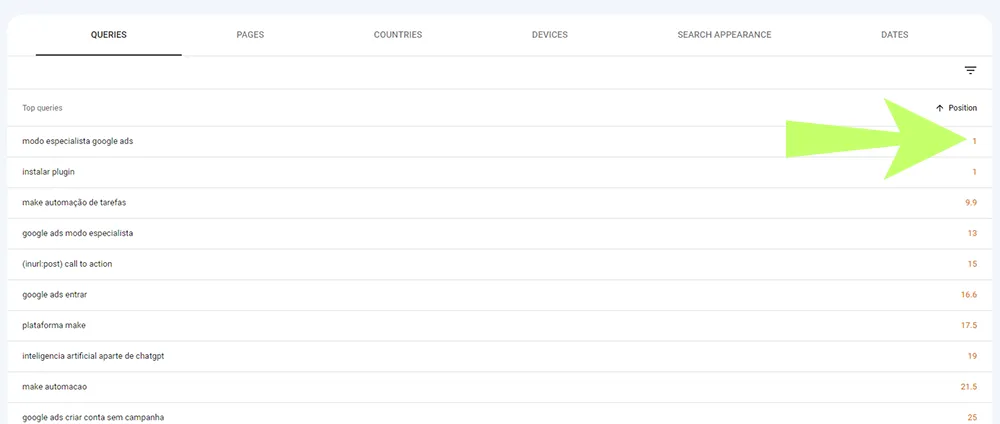
Queries and Positions
In the results section, observe the “Queries” that lead users to your site. Here, you can identify the keywords for which your site is being found.
For each query, you can see the average position, indicating, on average, where on Google your site appears for that specific keyword.
The average position is a good indicator of which page of Google your site appears on, considering that each page of Google generally shows 10 results.
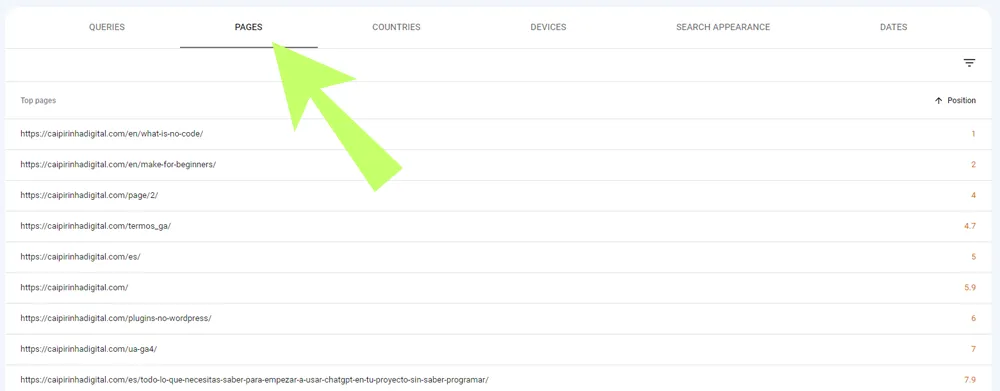
Pages
Switching to the “Pages” tab, you can see the specific performance of different pages on your site.
By selecting a specific page, you can filter the queries to see which keywords that page is being ranked for and what the average position for those queries is.
With the information provided by Google Search Console, it’s possible to understand the average position of specific pages for specific queries. It’s important to recognize that your site does not have an absolute position in search results; instead, each page of your site is ranked by Google for specific keywords based on perceived relevance and authority. This ranking results in an average position that indicates, on average, where your page appears in the search results for those queries.
Given that each page of Google’s results generally displays 10 results (excluding ads and featured snippets), an average position of 1 to 10 means your page is, on average, appearing on the first page of results. Similarly, an average position of 11 to 20 indicates that your page is on the second page, and so on. This metric is crucial for understanding not only how your content is performing but also for identifying SEO optimization opportunities to improve the visibility and reach of your site in the digital ecosystem.
Conclusion
Understanding your site’s position in Google search results is essential for optimizing your SEO strategy and improving your business’s online visibility. Using Google Search Console, you gain valuable insights into the average position of your pages for specific queries, allowing you to direct optimization efforts where they’re most needed. Remember, achieving the first page of Google can mean a substantial difference in the amount of traffic your site receives, as most users tend to focus on the first results presented. With a clear understanding of how your pages are positioned and a continuous strategy of improvement and optimization, you can significantly increase the chance of your site being found by a broader audience, boosting traffic, and ultimately contributing to the success of your online business.