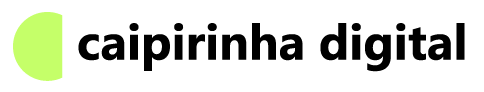…and how many pages are indexed?
For your website to appear in a Google search, it needs to be indexed. If you’re not sure how this happens, I suggest you read this article in the ‘How Does Google Work?’ section.
Now, if you know what I’m talking about, how can you find out if Google is aware of your website’s existence?
The easiest way: searching on Google
The quickest way is to do a specific search of your site on Google using the command site:yoursite.com. This search will show you if there are any available pages from the pointed URL. For example:
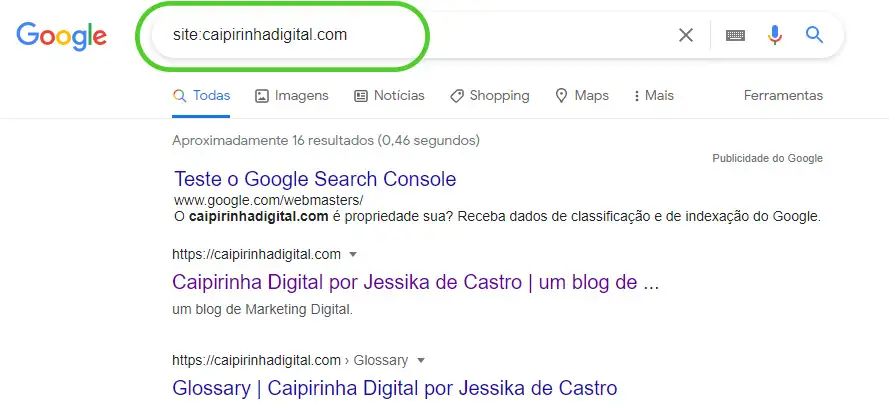
There you’ll find a list of some of your URLs that exist in Google’s records. Be careful, because the number of available pages that appear in the search (which in the case of Caipirinha are 16) IS NOT THE TOTAL NUMBER OF INDEXED PAGES.
The site: search is not complete nor should it be used as a diagnostic tool, but it helps to quickly see if Google knows you exist.
The most recommended: Google Search Console
To know exactly how many pages of your site Google has indexed and the status of each one, the most efficient way is to use Google Search Console. If you don’t have Search Console installed on your site yet, you need to install it urgently!
GSC is the free tool that gives you information related to your organic traffic. Analytics tells you what happens inside your site and Search Console what happens outside, in terms of organic searches.
Within Search Console, you can see how your pages appear in searches, as well as the exact number of pages that are indexed.
There, both in the general description and in coverage, you can see exactly how many pages are indexed. 🙂
To conclude
Don’t despair if you do a search with the site: command and almost nothing comes up. This command was not made to be precise, and it’s just a small sample of what you have
And, if you still don’t have Search Console installed… What are you waiting for?